This post we primarily focus on setting up of pre-requisites for the end to end DevOps environment using Oracle Cloud. Link to Part 1(TL;DR)
Definition of Terms
- Oracle Kubernetes Engine is a managed service for running Production Grade Highly Available Kubernetes Clusters
- Oracle Developer Cloud Service is a managed service to streamline software development and delivery
- Wercker aka Oracle Container Pipelines is a managed container native continuous integration and delivery platform
- Helm and Tiller are Client-Side and Server-Side Package Management tools for Kubernetes through abstractions called Charts
- Monocular is a Web-UI for Helm and Tiller.
- Spinnaker is a battle-tested Continuous Deployment Platform
Initial Setup
Setup Oracle Kubernetes Engine
--> Through Console ( Involves Button Clicks )
Tutorial --> Through a Terraform Script Link
Setup Oracle Developer Cloud Service (Dev-CS) / Github
--> Here's an interactive tutorial to setup Dev-CS Link
--> Just to setup Github-HelloWorld
Setup Oracle Container Pipelines / Wercker Account It’s Free!!
--> Here's a detailed tutorial on setting up your first Container Native Pipeline
Setting up Helm
Windows
- Install Choco — Package Manager Tutorial
-
Open Powershell as Administrator and run the following commands
choco install kubernetes-clichoco install kubernetes-helm
3. Setup the “kubeconfig” env variable to point to the directory where the file is downloaded.
1) Right Click My Computer → Properties → Advanced System Settings → Environment Variables → System variables → “KUBECONFIG”
2) Right Click My Computer → Properties → Advanced System Settings → Environment Variables → User variables → “KUBECONFIG”
If you don’t have the kubeconfig file of Oracle Kubernetes Engine and don’t know how to download it please use this link
The Oracle Kubernetes Engine comes installed with Tiller, hence there is no need to install it separately, however, to ensure that the tiller pod is up to date
helm init
helm init --upgrade --service-account tiller
Linux
Install and configure kubectl and helm on linux
Kubectl : LinkHelm : Link
Post Installation
helm init
helm init --upgrade --service-account tiller
Make Kubernetes Cloud Infrastructure Aware
Flex Volume Drivers and Provisioners: The FlexVolume Plugins and Provisioners provide Kubernetes the capability to become infrastructure aware, this usually comes pre-configured in the Oracle Kubernetes Engine. In case you don’t use the managed service and you’ve set it up the hard way, use links below to make Kubernetes, Cloud Infrastructure Aware
OCI Flex Volume Driver Install - LinkOCI Flex Volume Provisioner Install - Link
Set up Monocular
Monocular provides a Search and Discovery UI for Helm Repositories, Releases and Deployments and comes with a few simple and easy to use features. To install Monocular simply run the command
Read More about Monocular
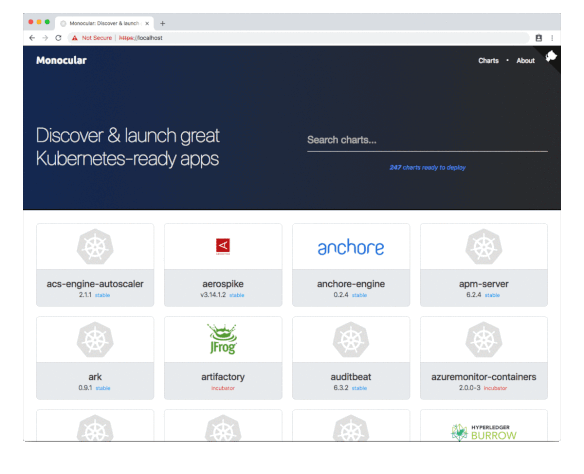
1)Install an NGINX Ingress
helm install stable/nginx-ingress
2)Install Monocular
helm repo add monocular https://helm.github.io/monocularhelm install monocular/monocular
Setup Spinnaker
To be precise, Spinnaker would be a centralized task runner across all your Kubernetes clusters and the container pipelines and git repos. The best practice is to run spinnaker on a separate cluster and all other workloads in another cluster.
helm install --name spinnaker-test --namespace spinnaker stable/spinnaker --timeout 600
Spinnaker installation and setup could take quite sometime and hence timeout is specified to handle a fall back.
The methodology to tie all these tools together will be discussed in detail on the next post.

 The Museum of Charts on Oracle Object Storage
The Museum of Charts on Oracle Object Storage